posted by SKH
Hello from the Void!
I promised my wife (and various long distance family members) that I would contribute a brief post on how to get all these great pictures from hobbsandbean onto their own computers. Those of you who already know how to do this can feel free to skip the rest of this article.
Place your cursor/arrow over the picture you want. In almost every case the arrow will turn into a hand. This indicates that you are not yet currently viewing the biggest version of that particular picture.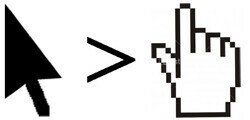
Click once on the picture you want and it will open a window with the biggest version available. Now that you are viewing the biggest version you should “right-click” (*use the right button instead of the left button on your mouse) and select the option: “Save Picture As…”
This will open a box that allows you to choose the folder on your computer where you would like to save the picture (most of you will simply choose “My Pictures”). You may also rename the picture if you desire so that you can easily find it at a later time.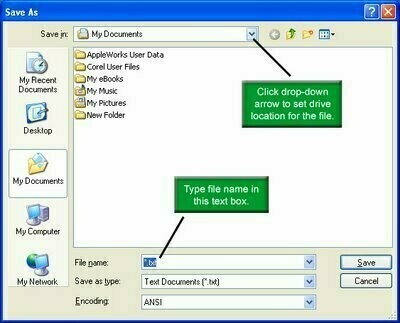
Some of the earliest pictures (from January 2006) do not have a bigger version. In other words, what you see on the hobbsandbean page is the biggest it gets. Your cursor will remain an arrow (and not turn into a hand) when you place it over pictures that do not have a bigger version available. You can still save these pictures to your computer with the right-click method mentioned above, just without the additional step of opening the bigger version first.
How to get all those cute pictures for yourself
Mo Higgins
@hobbsandbean